Essential Apps for Freelancers and Content Creators to Streamline their Work
January 4, 2024 | by modernskillstacking.com
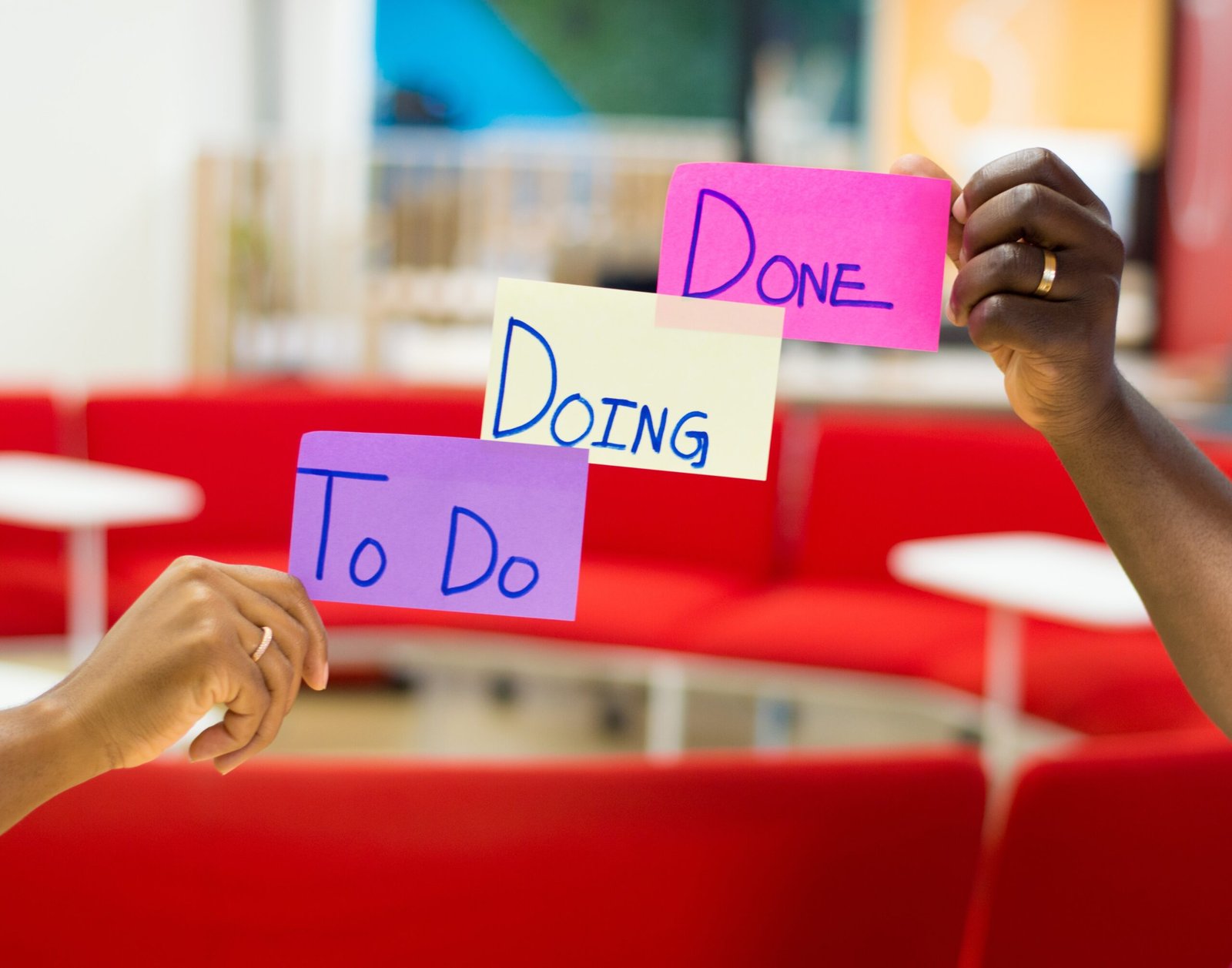
Project Management and Collaboration Tools
Freelancers and content creators often juggle multiple projects simultaneously, making it crucial to have efficient project management and collaboration tools. Here are three popular options:
Trello
Trello is a user-friendly project management tool that allows freelancers to create boards, lists, and cards to organize their tasks and deadlines. With its drag-and-drop interface, Trello makes it easy to track progress and collaborate with clients and team members.
Notion
Notion is a versatile all-in-one workspace that offers project management, note-taking, and collaboration features. Freelancers can create databases, Kanban boards, and calendars to streamline their workflow and keep everything organized in one place.
Asana
Asana is a powerful project management tool that enables freelancers to create tasks, set deadlines, and assign responsibilities. Its intuitive interface and extensive integrations make it a popular choice for managing projects of any size.
Time Tracking and Invoicing
Accurately tracking time spent on projects and invoicing clients is essential for freelancers and content creators. Here are two reliable options:
Toggl
Toggl is a simple yet effective time tracking tool that allows freelancers to track their time with just a few clicks. It provides detailed reports, visualizations, and integrations with other project management tools to streamline the invoicing process.
FreshBooks
FreshBooks is a comprehensive invoicing and accounting software designed specifically for freelancers and small businesses. It offers features like time tracking, expense management, and professional-looking invoices, making it easier to manage finances and get paid on time.
Content Creation and Editing
Creating and editing engaging content is a key aspect of freelancing and content creation. Here are two popular tools for content creation and editing:
Adobe Creative Cloud
Adobe Creative Cloud provides a suite of powerful tools like Photoshop, Illustrator, and InDesign, which are essential for graphic design, photo editing, and creating visually stunning content. It offers a wide range of features and capabilities to bring creative ideas to life.
Canva
Canva is a user-friendly graphic design platform that caters to both beginners and professionals. It offers a wide variety of templates, stock images, and design elements, making it easy to create visually appealing graphics for social media, blog posts, and presentations.
Social Media Management
Social media plays a vital role in promoting content and engaging with the audience. Here are two popular social media management tools:
Hootsuite
Hootsuite is a comprehensive social media management platform that allows freelancers to schedule posts, monitor mentions, and analyze social media performance. It supports multiple social media platforms, making it easier to manage and streamline social media activities.
Buffer
Buffer is a user-friendly social media scheduling tool that enables freelancers to plan and schedule posts across various social media platforms. It offers features like post analytics, team collaboration, and social media engagement tracking to optimize social media presence.
File Storage and Sharing
Efficient file storage and sharing are essential for freelancers and content creators to collaborate and access their work from anywhere. Here are two popular options:
Dropbox
Dropbox is a cloud storage platform that allows freelancers to store, share, and collaborate on files with ease. It offers seamless integration with various devices and provides advanced security features to protect sensitive data.
Google Drive
Google Drive is a cloud-based file storage and sharing platform that offers a generous amount of free storage space. It allows freelancers to collaborate in real-time, access files offline, and easily share documents, spreadsheets, and presentations.
Email Marketing
Email marketing is a powerful tool for freelancers and content creators to reach their audience and promote their work. Here are two popular email marketing platforms:
Mailchimp
Mailchimp is a user-friendly email marketing platform that offers a wide range of features, including email automation, audience segmentation, and detailed analytics. It helps freelancers create professional email campaigns and track their effectiveness.
Constant Contact
Constant Contact is an all-in-one email marketing platform that allows freelancers to create engaging email campaigns, manage contacts, and track results. It offers customizable templates, social media integration, and robust reporting tools to maximize the impact of email marketing efforts.
SEO and Website Analytics
Optimizing content for search engines and analyzing website performance is crucial for freelancers and content creators. Here are two essential tools:
Google Analytics
Google Analytics provides valuable insights into website traffic, user behavior, and conversion rates. Freelancers can track the performance of their content, identify areas for improvement, and make data-driven decisions to enhance their online presence.
SEMRush
SEMRush is a comprehensive SEO and website analytics tool that helps freelancers analyze competitors, perform keyword research, and optimize their content for search engines. It offers a wide range of features to improve organic search rankings and drive more traffic to websites.
By leveraging these essential apps and tools, freelancers and content creators can streamline their work, improve productivity, and deliver high-quality results to their clients.
5 responses to “Essential Apps for Freelancers and Content Creators to Streamline their Work”
-
I don’t think the title of your article matches the content lol. Just kidding, mainly because I had some doubts after reading the article.
-
Thank you for your sharing. I am worried that I lack creative ideas. It is your article that makes me full of hope. Thank you. But, I have a question, can you help me?
-
I don’t think the title of your article matches the content lol. Just kidding, mainly because I had some doubts after reading the article.
-
Thanks for sharing. I read many of your blog posts, cool, your blog is very good.
-
Can you be more specific about the content of your article? After reading it, I still have some doubts. Hope you can help me.

Leave a Reply